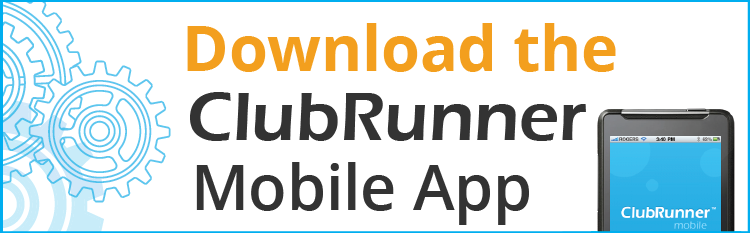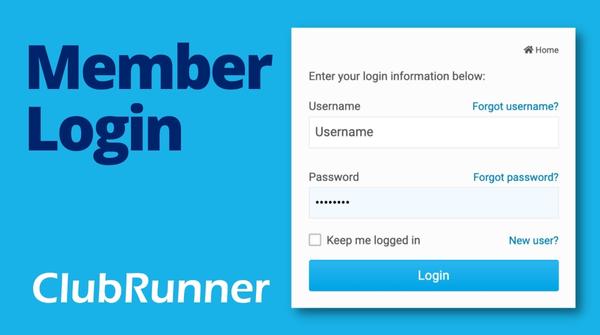Club Resources
For Club Presidents/Secretaries
To add or delete members...at Rotary International Website
-
Sign in with your registered ID
-
Select Member Access
-
Follow the on-screen instructions
To add or delete members...at District 6250 Club Runner
-
Login to District Club Runner Site
-
Go To For Clubs
-
Go To Membership List
-
Select Add Member - this is where you can add a member to your roster.
-
Remember that you can also inactivate and terminate records here as well.
New Member and Member Update Forms
Semi-Annual Reports [PDFs]:
-
New Member Form (English)
-
New Member Form (Writeable Fields)
Member Relocation Form [PDF]
Rotary International Resources for Clubs
RI Club and District Support Team
Rotary Youth Exchange Contacts for Clubs
RYE D6250 Contact Information 2023-2024 [PDF]
.png)